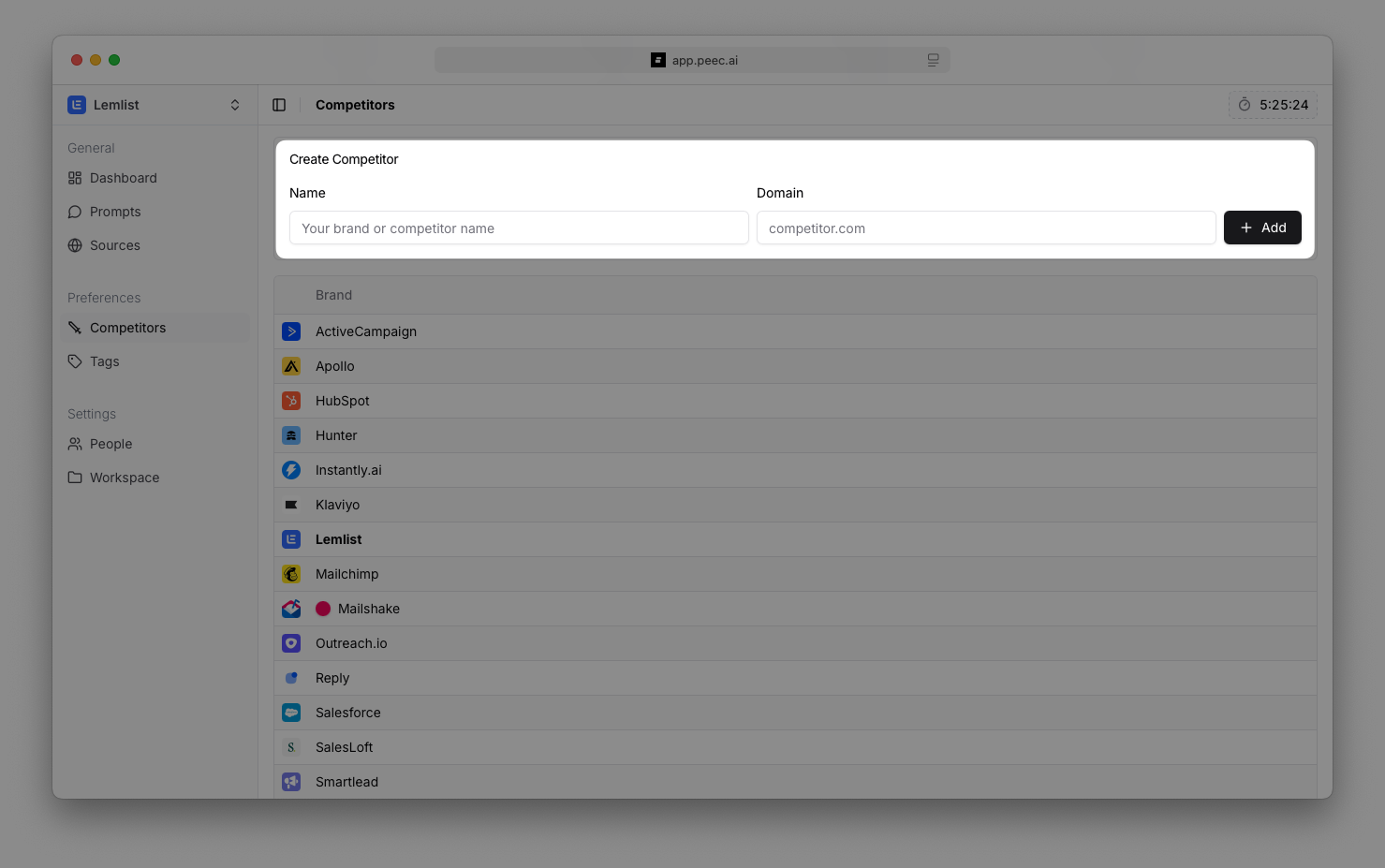Get Started
Adding competitors
Peec AI lets you monitor competitors using the same visibility metrics, so you can see who AI is promoting alongside (or instead of) you.
Two ways to add competitors
Navigate to Competitors in your sidebar. From here, you can:1. Use suggested competitors
Peec AI automatically flags companies that appear often in your prompt responses. You can:- Accept: Click the checkmark to add them as a competitor.
- Reject: Click the X to remove them.
- Edit: Click the pencil icon to edit name or domain before adding.
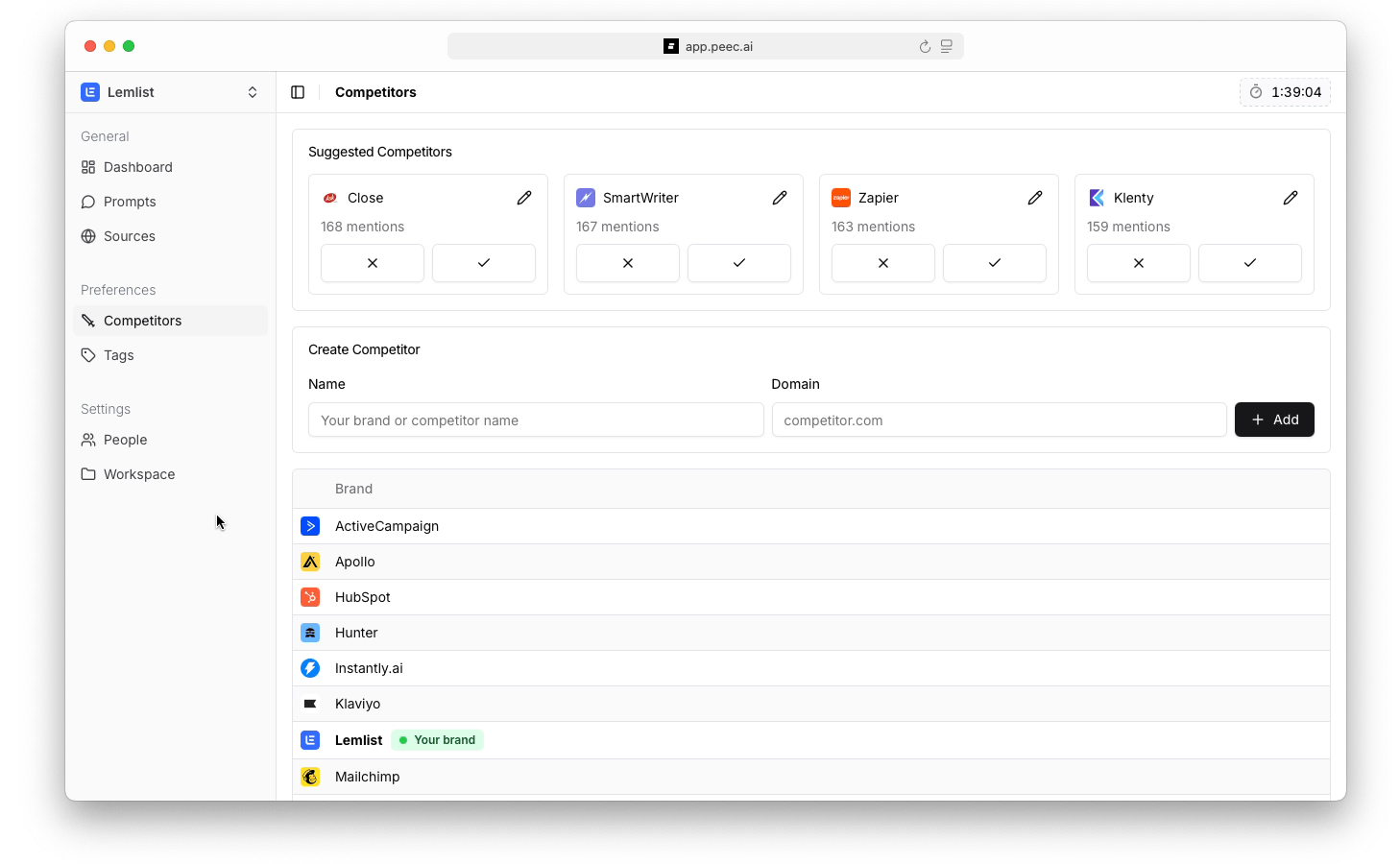
2. Add competitors manually
Navigate to the Competitors page and use the Create Competitor form:- Name: Enter the competitor’s brand name as it typically appears in AI responses.
- Domain: Add their main website domain (used to detect source citations).
- Click Add to save.